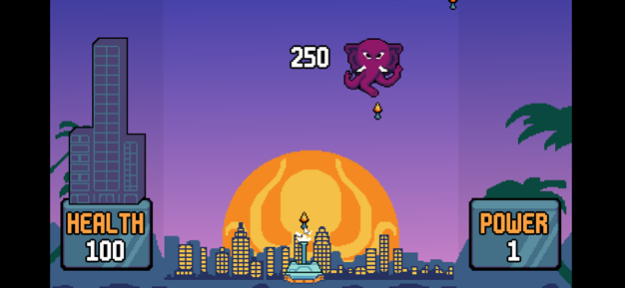Risky Game 1.6.0
Continue to app
Free Version
Publisher Description
Stop the aliens & evil octopus from destroying Los Angeles in this arcade game based on TRUTH's latest single, "RISKY"!
Developer Credit: @BradyInstead
GIVEAWAY DESCRIPTION
GRAND PRIZE GIVEAWAY: we'll be giving away a grand prize package to the player with the highest score on Friday, February 7th. A valid email is required.
• 1x Custom DDD "Skull" 16GB USB with the full DDD discography
• 1x "The Unexpected" EP Vinyl
• 1x "Hollow World" LP Vinyl
• 1x Reflective Windbreaker (1/15 printed)
• 1x Gold DDD Soccer Jersey
• 1x Truth Snapback
• 1x Truth Beanie
• 1x DDD Socks
• 1x DDD Fanny Pack
• 1x DDD Gold-Pin
• Sticker Pack
GOOD LUCK SOLDIERS!
Jan 16, 2020
Version 1.6.0
In response to all the positive reception & feedback on our initial release, we’ve gone ahead and added 5 BRAND NEW levels to the game & fresh new boss for you to take on! We’ve also extended our GRAND PRIZE GIVEAWAY high-score deadline to February 7th, to give all the cats who haven’t played on yet a crack at the winnings!
Are you ready to stop the aliens & evil octopus from destroying Los Angeles?
About Risky Game
Risky Game is a free app for iOS published in the Action list of apps, part of Games & Entertainment.
The company that develops Risky Game is Adam Liderman. The latest version released by its developer is 1.6.0.
To install Risky Game on your iOS device, just click the green Continue To App button above to start the installation process. The app is listed on our website since 2020-01-16 and was downloaded 0 times. We have already checked if the download link is safe, however for your own protection we recommend that you scan the downloaded app with your antivirus. Your antivirus may detect the Risky Game as malware if the download link is broken.
How to install Risky Game on your iOS device:
- Click on the Continue To App button on our website. This will redirect you to the App Store.
- Once the Risky Game is shown in the iTunes listing of your iOS device, you can start its download and installation. Tap on the GET button to the right of the app to start downloading it.
- If you are not logged-in the iOS appstore app, you'll be prompted for your your Apple ID and/or password.
- After Risky Game is downloaded, you'll see an INSTALL button to the right. Tap on it to start the actual installation of the iOS app.
- Once installation is finished you can tap on the OPEN button to start it. Its icon will also be added to your device home screen.